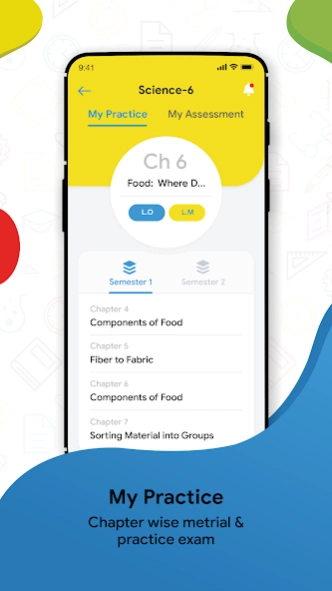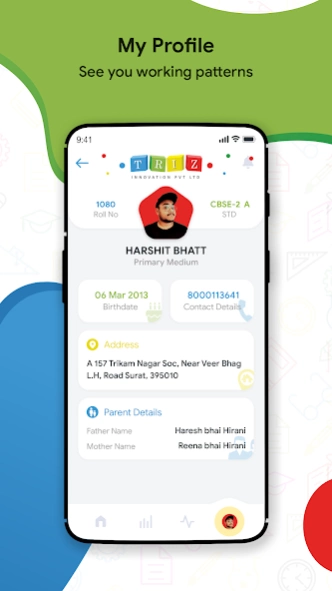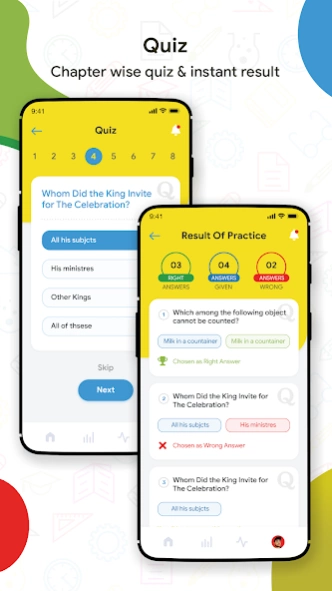Scholar Clone 1.0.39
Free Version
Publisher Description
Scholar Clone - Maximize Learning Integrated solution for institutes need !
At Scholar Clone, we believe that potential for digital platform is practically unlimited and gaining huge momentum as more people become e-learners and begin to expect and engage in web enabled interactive learning experience.
The word is out now that well designed digital platform can provide similar or better learning experience, rather than merely transferring classroom textual material on the web.
Proliferation of learning, education technology and education awareness are key drivers for use of digital platform, with student centric paradigm in learning technologies and it has many distinct advantages, William Horton says it all, "E-learning is the use of web and internet technology to create experience that educate our fellow human being".
At Scholar Clone, we are researching these opportunities since last eight years and our well designed digital platform, with interactive web interface and advance level technology, can create a useful and innovative learning environment across any organization.
About Scholar Clone
Scholar Clone is a free app for Android published in the Teaching & Training Tools list of apps, part of Education.
The company that develops Scholar Clone is Triz Innovation Pvt Ltd. The latest version released by its developer is 1.0.39.
To install Scholar Clone on your Android device, just click the green Continue To App button above to start the installation process. The app is listed on our website since 2024-04-14 and was downloaded 1 times. We have already checked if the download link is safe, however for your own protection we recommend that you scan the downloaded app with your antivirus. Your antivirus may detect the Scholar Clone as malware as malware if the download link to com.triz.scholar is broken.
How to install Scholar Clone on your Android device:
- Click on the Continue To App button on our website. This will redirect you to Google Play.
- Once the Scholar Clone is shown in the Google Play listing of your Android device, you can start its download and installation. Tap on the Install button located below the search bar and to the right of the app icon.
- A pop-up window with the permissions required by Scholar Clone will be shown. Click on Accept to continue the process.
- Scholar Clone will be downloaded onto your device, displaying a progress. Once the download completes, the installation will start and you'll get a notification after the installation is finished.